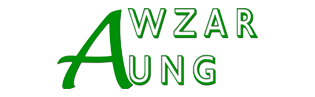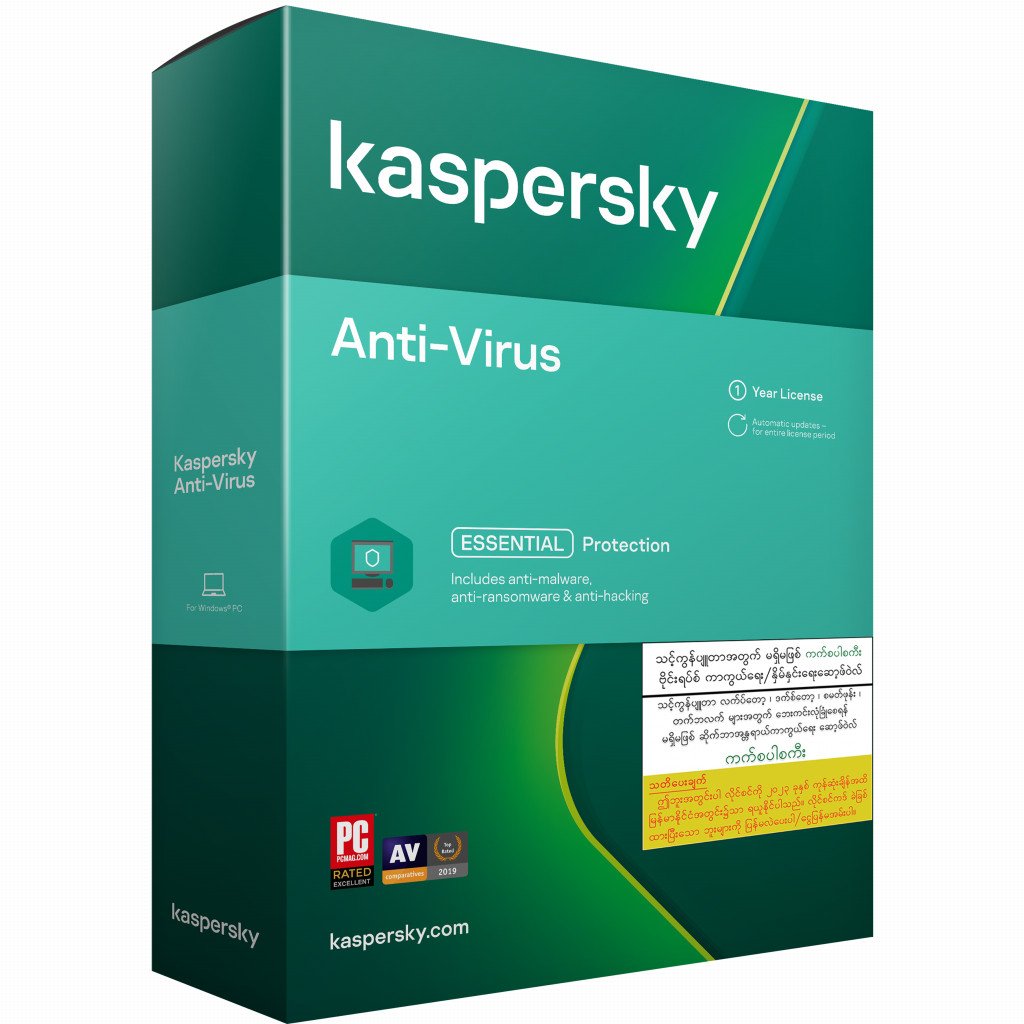Kaspersky Anti-Virus
Kaspersky Anti-Virus provides the basic protection for your computer. It includes antivirus scanning of files, software, and websites, protection of personal data on the Internet, аnti-phishing, protection using hardware virtualization, vulnerability searching, and protection against file-encrypting malware.
Our best antivirus for your Windows PC
Blocks the latest viruses, ransomware, spyware, cryptolockers & more – and helps stop cryptocurrency mining malware damaging your PC’s performance
- Delivers real-time antivirus protection
- Blocks ransomware, cryptolockers & more
- Prevents cryptomining malware infections
- Lets your PC perform as it’s designed to
FEATURES & BENEFITS
Essential antivirus - prevents damage & downtime
Our award-winning antivirus technologies help to protect your PC from the latest viruses, ransomware and other malware.
- Over 1.9 billion attacks already blocked this year
- PC Mag rated our 2019 Anti-Virus ‘Excellent’
- The most tested & most awarded security – for six years in a row
Script detection - blocks cryptocurrency mining malware
By detecting scripts, we help to stop cryptocurrency mining malware slowing down your PC and adding to your Internet traffic.
- Detects and blocks cryptomining malware
- Uses real-time updates to block new threats
Efficient security that lets your PC perform
With our security working ‘behind the scenes’ – continuously scanning to find threats – your PC can keep performing as it’s meant to. And, because our security is now 15% ‘lighter’ – there’s even less load on your PC.
Easy-to-use features save you time
Because our antivirus is simple to set up and use, you’ll have more time for working, gaming & socializing on your PC.
And our intuitive, new dashboard makes it quick and easy to find the features you need.
The latest version of our PC antivirus can also be installed in just half the time needed for our previous product.
- New dashboard saves you time & effort
- Twice as fast to install
The following new features and improvements are introduced in Kaspersky Anti-Virus:
- New mechanism for installing the application extension for the Mozilla Firefox browser.
- Improved scenario for linking the application’s activation code to a My Kaspersky account: added the connection to My Kaspersky from Support and Licensing windows.
- The My Kaspersky account registration form now has a step for choosing the user's region. The region is determined automatically based on the operating system settings or the application localization language.
- Improved scenario for connecting to a My Kaspersky account: the application independently checks if there is a My Kaspersky account associated with the email address and prompts you to connect to My Kaspersky or create a new account.
- Updated interface for the following components: Reports, Mail Anti-Virus, Web Anti-Virus, Notification Center, Network Attack Blocker, and Quarantine.
- Added support for personal data processing regulations in the United Kingdom and Brazil, as well as personal data processing regulation for California residents.
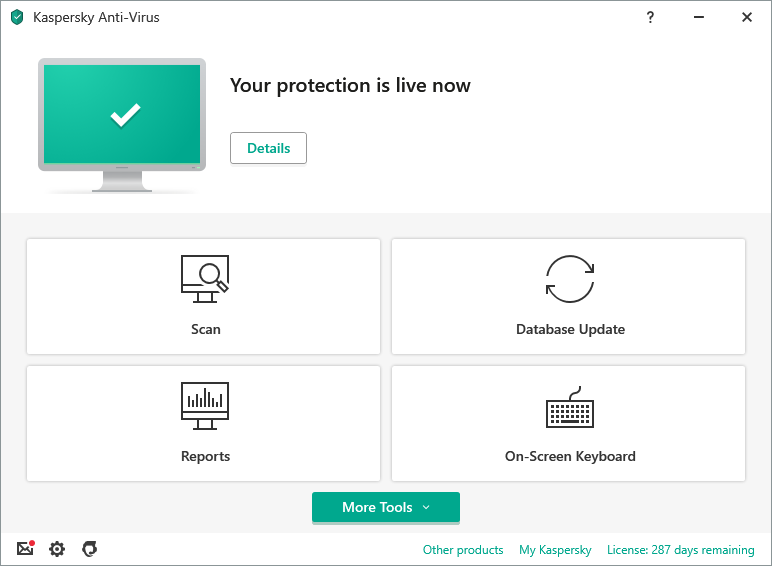
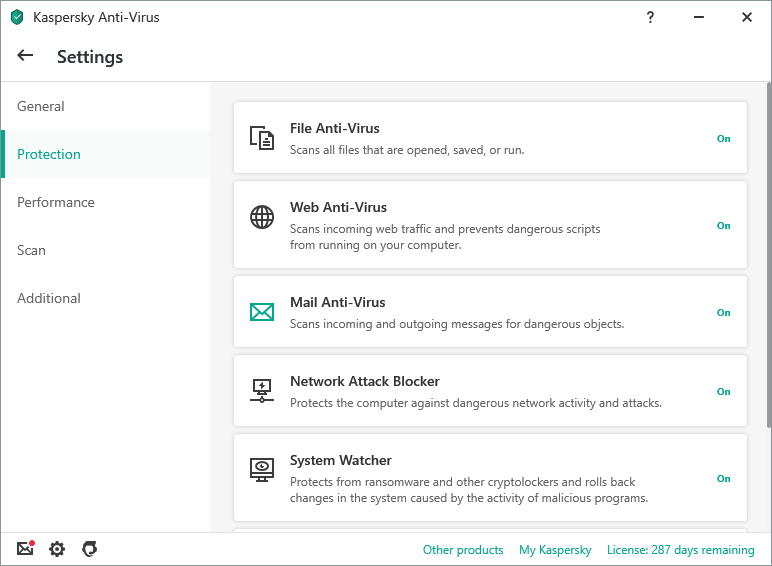
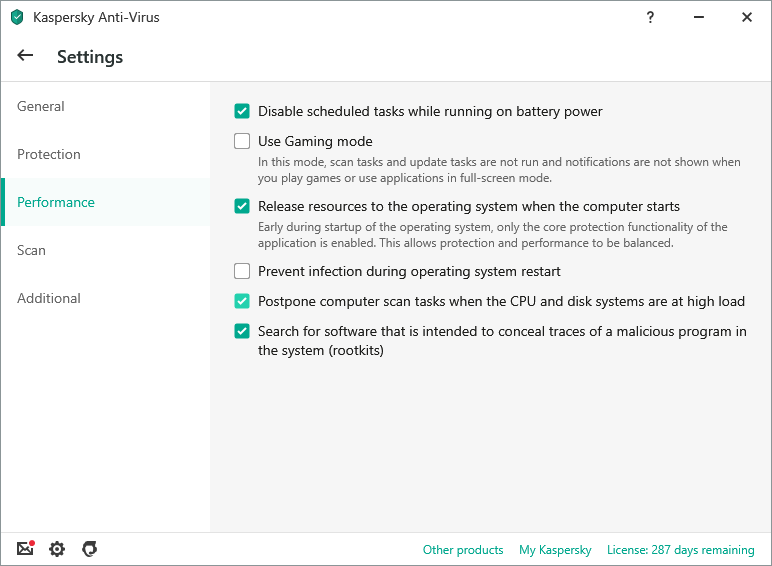
-

400 million
users protectedby Kaspersky Lab Technologies
 Burmese
Burmese English
English