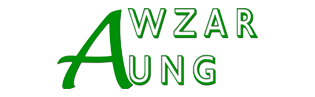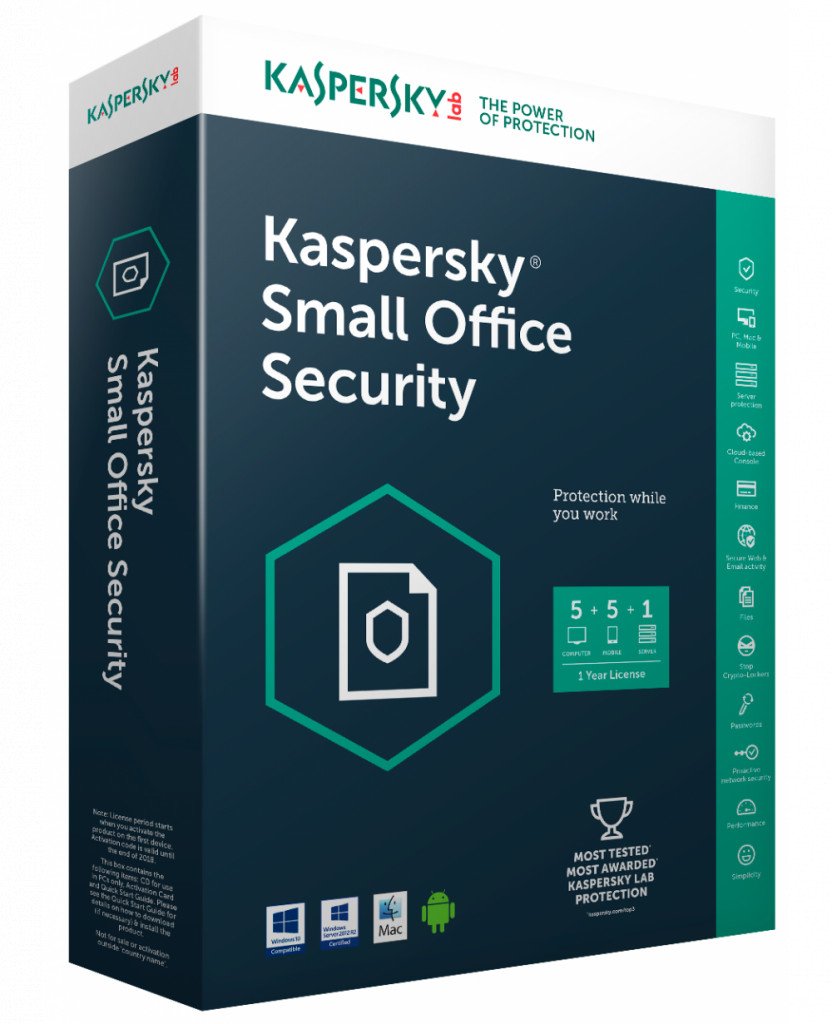KasperskySmall Office Security
Kaspersky Small Office Security is a solution for protecting devices from a range of digital threats. The product has been specially developed for small companies that have up to 25 employees. It protects file servers, computers running Windows and macOS, and also Android devices. Kaspersky Small Office Security is simple to use and requires no special skills to independently configure protection for all connected devices.
You can also remotely manage all connected devices via the Kaspersky Small Office Security Management Console. To learn how to create an account, see this article.
Always-on security for always-on businesses
Designed specifically for very small businesses without IT specialists, Kaspersky Small Office Security is easy to install, even easier to manage and provides the world's most tested, most awarded security to computers, file servers, laptops and mobile devices, while protecting your business from online attacks, financial fraud, ransomware and data loss.
- Install in under 10 minutes
- Out-of-the-box security and easy use – simply set and forget
- Protect Mac and Windows PCs and laptops from known, unknown and advanced threats
- Protect Windows file servers
- Advanced ransomware protection with rollback of malicious changes
- File encryption and backup for extra data protection layers
- Safe online payments to guard against online fraud and payment scams
- Securely store and sync all of your passwords with Kaspersky Password Manager – just remember one master password!
EASY TO USE PROTECTION FOR YOUR WHOLE BUSINESS
Multiple layers of protection in one easy-to-use package – no experience needed to get maximum security across your business with minimum fuss.
Management portal for genuine ease of useManage from anywhere via our online portal ksos.kaspersky.com. One central location allows you to send installation links to remote users, create technical support tickets, remotely manage Kaspersky Lab applications and much more. No experience or special skills needed.
Protection from ransomware for Windows ServerProtect Windows file servers from ransomware and other crypto-locking malware – Kaspersky Lab's System Watcher technology detects, blocks and rolls back any malicious actions.
Protect mobile devicesNeed to work on the go? Kaspersky Lab's mobile security technologies mean you stay protected, wherever you're working from – including when employees use their own mobile devices for work. Protect Android-based smartphones and tablets – including lock, wipe and location of missing devices.
Web and email securityGuard against attempts to hijack your business data and network by blocking malicious sites. Block suspicious downloads, filter out phishing emails and malicious attachments. Search for and remove unwanted and unsafe browser extensions and protect your privacy with special "do not track" functionality.
Protect sensitive data and privacyBackup and encryption technologies protect your sensitive data from breaches, fines and lost business. Data vault gives you an extra layer of security, with password protected storage on your computer to keep sensitive data away from prying eyes.
Security you can trust – and we can prove itNo vendor can match Kaspersky Lab's success record in independent tests. In 2017, our products participated in 86 independent tests and reviews – and achieved 72 first places and 78 top-three finishes.
-

400 million
users protectedby Kaspersky Lab Technologies
 English
English Burmese
Burmese