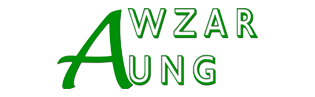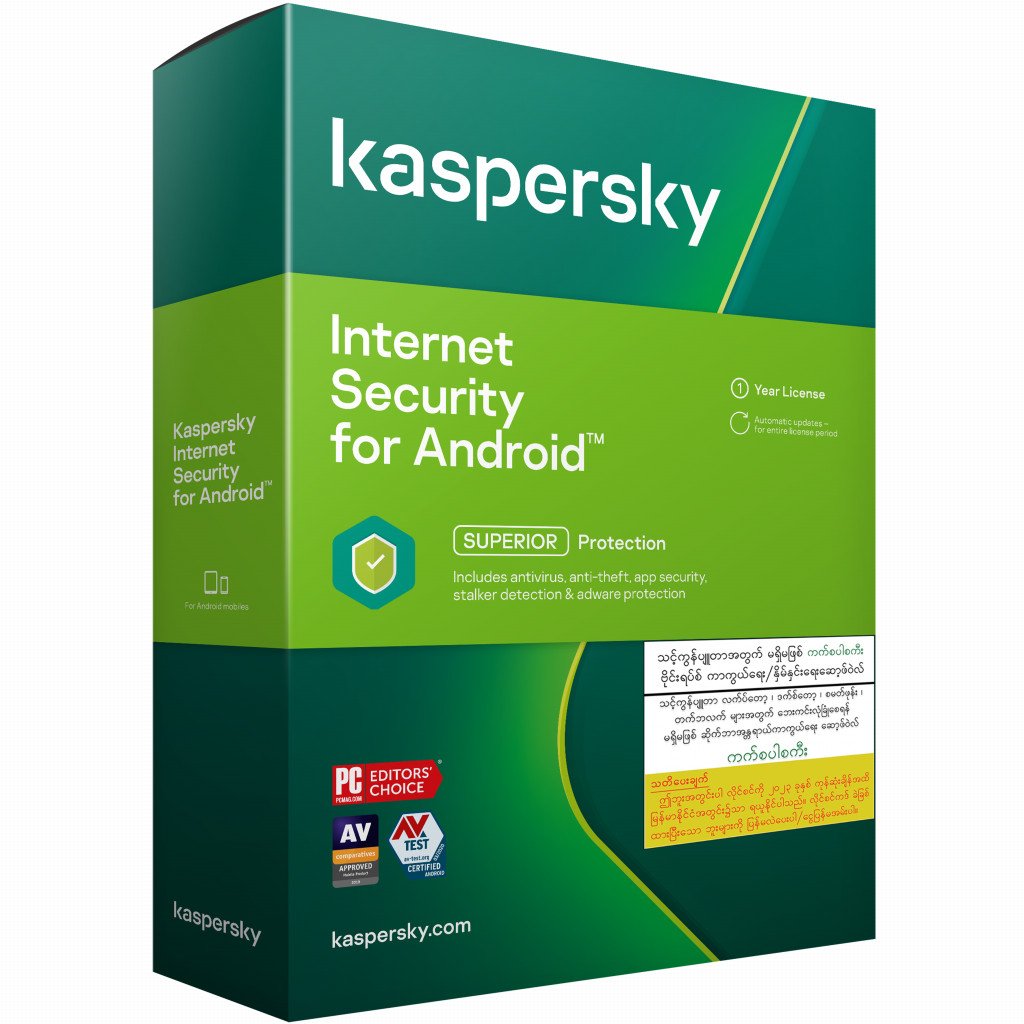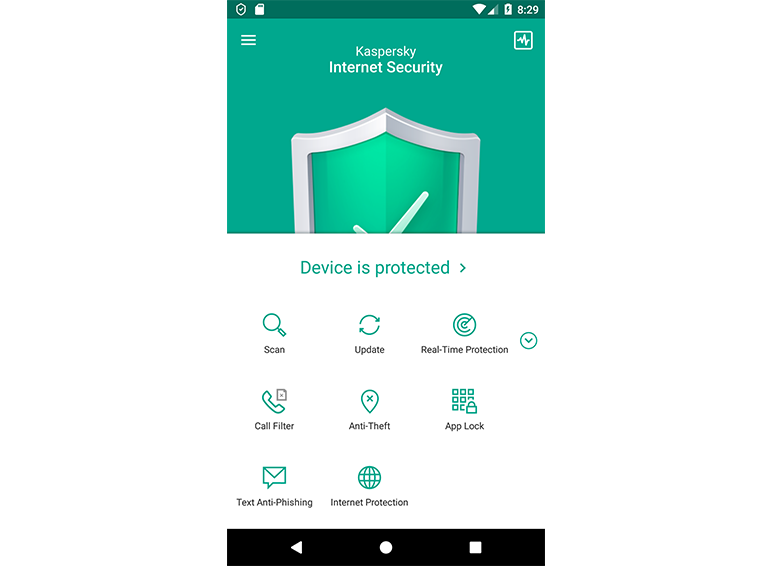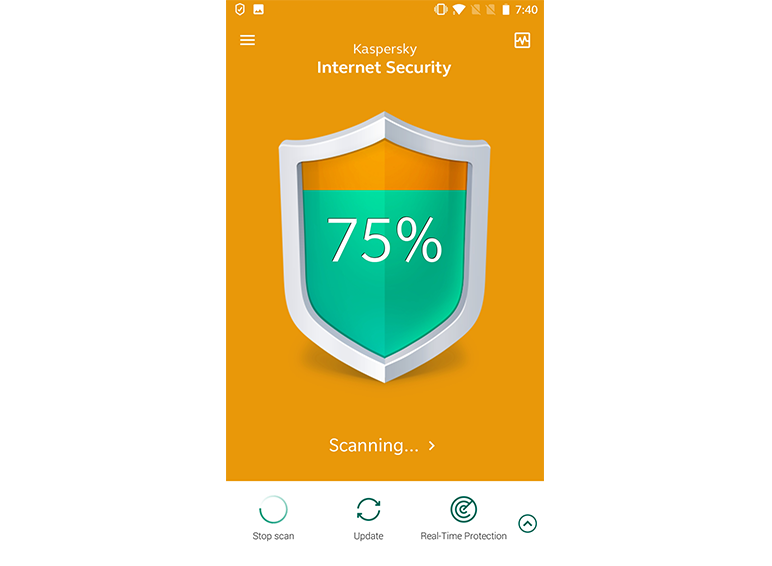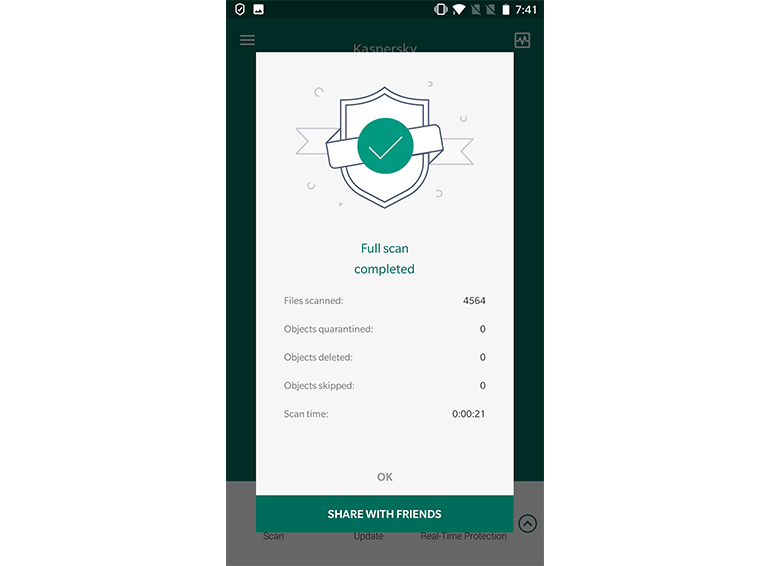Kaspersky Internet Security for Android provides comprehensive protection for your mobile devices. Along with providing protection against viruses and other malware, the app protects your Internet connection, the data on your device, access to other apps, and also allows you to block unwanted calls.
Advanced security that goes where you go
There’s a lot of your life stored inside your phones & tablets – so you need mobile security that helps to keep it all safe.
- Blocks suspicious apps, websites & files
- Lets you control access to specific apps
- Stops spyware monitoring calls, texts & location
- Includes Anti-Theft tools to protect mobiles & data
- Uses Machine Learning to combat new threats
Advanced protection
Our mobile antivirus uses Machine Learning to respond to new threats – and block ‘bad apps’ if we detect danger. Suspicious websites and files are automatically blocked and you can manually filter out specific nuisance phone numbers. Plus, our App Lock feature lets you add a secret code to help you control access for specific apps.
In 2018, our mobile antivirus blocked over 150,000 new mobile banking Trojans that were mainly targeting bank accounts.
- Machine Learning helps block new threats
- Manual filtering helps stop nuisance calls
- App Lock controls access to apps
Anti-spyware
Anti-spyware technologies let you know if we find spyware that could be monitoring your calls & messages or getting sneaky updates on where you are. So, we make it easier to stop the snoopers spying on your private life.
Anti-Theft tools
If your phone is lost or stolen, our Anti-Theft features can be operated remotely – so you can activate an alarm sound on your phone and take a ‘mugshot’ photo of the person currently using your device. The Anti-Theft features also help you to lock your phone, find its location and perform a full reset – to help ensure your confidential data is wiped from your device.
Security that perform
You want your phones & tablets to perform as they’re designed to – and so do we. That’s why our security works ‘behind the scenes’, without any fuss.
Kaspersky Internet Security for Android provides comprehensive protection for your mobile devices. The following features and components are available as part of Kaspersky Internet Security for Android:
Kaspersky Internet Security for Android features and components
|
Features |
Components |
|
|---|---|---|
|
Free version |
Premium version |
|
|
Protect against viruses and other malware |
||
|
Protect against Internet threats |
- (Unavailable) |
|
|
Protect data if the device is lost or stolen |
Anti-Theft |
|
|
Protect access to apps with a secret code |
- (Unavailable) |
|
|
Block unwanted calls |
Call Filter |
|
-

400 million
users protectedby Kaspersky Lab Technologies
 English
English Burmese
Burmese